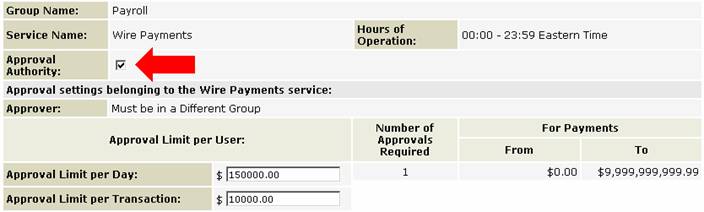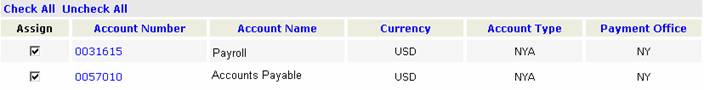Group Information – Service Privilege Details – Wire Payments |
|
The Group Information – Service Privilege Details – Wire Payments screen enables you to assign group access to the functions and accounts that are associated with the Wire Payments service.
The screen displays the following information: · Group Name · Service Name · Hours of Operation · Approval Authority/Limits · Functions belonging to the Wire Payments service · Accounts associated with the service
Pending ServicesScotiaConnect will require a second approval when adding the wire payments service to a user group or adding a function to a group.
When you add the wire payments service to a group it will show up with a status of ‘Pending’ under the Pending Services column on the Group information screen, until approval is provided by another user.
Approval settings belonging to the Wire Payments service If you would like to give a group the authority to approve wire payment transactions and pre-approved wire payment templates, click on the checkbox next to Approval Authority at the top of the Group Information – Service Privilege Details – Wire Payments screen. The following fields will be displayed:
Approval settings apply to both Wire Payments and WIre Payment Templates The Approver option can be set to either: a) Approval Must Come From a User in a Different Group (If selected then the User who approves a payment must be in a different Group than the User who entered the payment) b) Must be a Different User Note: If you need to change your Approval option you will need to contact your Relationship manager.
1. You must enter an Approval Limit per Day and an Approval Limit per Transaction for the Users in eachthis Group that is set up.
2. The Number of Approvals Required/Tiers are displayed ‘For Information Only’. Note: If the minimum/maximum number of approvals must be ‘2’ at the Service level. To use the wire service you must have at least two users with approval authority.
Functions belonging to the Wire Payments service: The Wire Payments feature allows users to make payments to third party beneficiaries.
If a group has been granted access to a function within a service, a check mark will be displayed in the Assign column next to the function. To assign group access to a function, click on the checkbox beside the function.
Remember for the super user group all functions are assigned and you cannot remove functions from the SuperUser group.
The following functions are associated with this service:
Accounts belonging to the Wire Payments service
The accounts associated with the Wire Payments service are listed at the bottom of the Group Information – Service Privilege Details – Wire Payments screen. To allow group access to an account when using the Wire Payments service
To assign an account to a service click the check box under the Assign column.
You can make multiple changes to each group without saving your changes. But once you are done you must save all your changes.
To save your changes, click on the Continue button to go back to the Group Information Privileges screen
To save your changes click Save button then click the Done button.
|
|||||||||||||||||||||||||||||||||
|
Related Topics |
||||||||||||||||||||||||||||||||
Help Index
Getting Additional Help
Signing/Submitting Wire Payments
Modifying/Deleting Pending Wire Payments
Canceling Future Dated Payments
Wire Payment Template Maintenance
Wire Payment Templates File Export