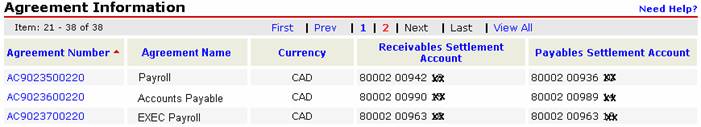ACH Payments Service Information |
|
The ACH Payments service provides the ability view ACH payment reports. The My Services Information screen for ACH Payments displays the following information: · Service Name “ACH Payments” · Hours of Availability From the My Services screen, the approval settings displayed are for your information only. To make changes to these settings, go to the Group Information screen. Note: To add or remove access to services with an x
Functions belonging to the ACH Payment Service: If a function has been assigned to the service, a check mark will be displayed in the Assign column next to the function. Please contact your Account Manager if you would like to have access to any additional functions as shown below. This service includes the following functions:
Agreements belonging to the ACH Payments service: ACH Agreement Number’s are associated with a Receivables Settlement Account and a Payables Settlement Account. The agreements listed in this section are associated with your ScotiaConnect service. Note: The ACH Agreement Number is used by ScotiaConnect to receive your
ACH reports. If your Receivable Settlement account number is different than your
Payable Settlement account number all ACH reports for “both” Settlement
accounts will be delivered to that same Agreement Number and thus will be
viewable by the same user from the ACH Reports Menu. If you have multiple
Agreement Numbers, It is recommended that you have the bank setup all your
Agreement numbers with both the Receivable and Payables Settlement Account
Numbers as the same account number. This way you will create a 1 to 1
relationship between your ACH Agreement Number and your Account Number. This
force all reports for a single Bank Account Number to go to a single ACH
Agreement Number. This make it so a user who has a access to a specific ACH
Agreement Number will only see reports for the Click on the ACH Service Agreement Number to see details of the Agreement Number.
To leave the screen, click the Cancel
|
Related Topics |
Group
Information
My Services
ACH Payment
Reports