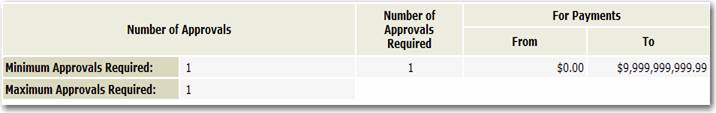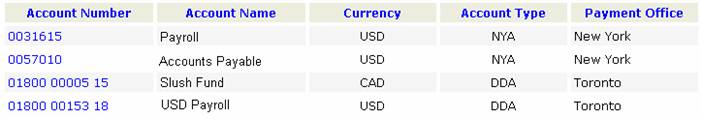Wire Payments Service Information
|
|
The Wire Payments service provides the ability send wire
payment instructions directly to the Bank from your PC. The
access the Wire Payments Service Information page: 1.
From the Administration
menu, select Service Information then
click on My Services. 2.
On the My Services page click on Wire Payments under the Scotiabank Services column to access
the Wire Payments Service Information page. To leave
the Wire Payments Service Information screen, click the Cancel The Service Information page for Wire Payments displays
the following information:
Note: All settings displayed on the Wire
Payments Service Information page are for your information only. To make changes to these settings, please
contact your Relationship Manager. Settings belonging to the Wire
Payments service: a. Approval Must Come From a User in
a Different Group If this option is selected then the User who approves a payment
must be in a different Group than the User who entered the payment. b. Must be a Different User This is the default setting for
the service. FX Rate Booking Arrangements: If the box next to “Will
book own FX rate for over bulletin wire:” says “Yes” then your company is setup to book your own foreign exchange
rates. If “No”
is displayed then the foreign exchange rates for your company’s over bulletin
payments will be booked by the Bank’s Payment Department and you should never
book a foreign exchange rate for a wire payment initiated via ScotiaConnect. Number of Approvals/Approval Tiers: This section displays the number of approvals required for
your wire payment transactions. The
number of approvals required can range from 1 to 3.
By changing the values for the
Minimum/Maximum Approvals Required and the Approval Tiers you can require all
payments or payments over a certain dollar amount to be approved by 1, 2 or 3
Users. Note: These approval
settings will also apply to Wire Payment Templates with a pre-approved
amount. Note: Please contact your Relationship
Manager to make changes to your approval settings. Functions belonging to the Wire
Payments service: The Wire Payments service
included the following functions:
If a function has been assigned to the service, a check
mark will be displayed in the Assign column next to the function. Note: To add or remove access to services with an
x
Accounts belonging to the Wire Payments service:
|
Related Topics |
Getting Additional Help
File Download – Wire Payment Templates